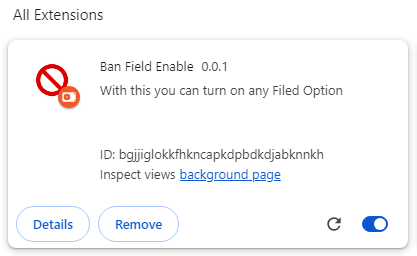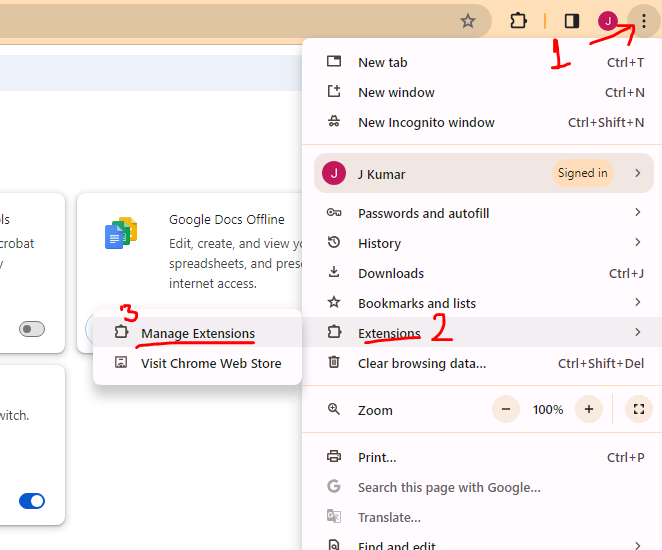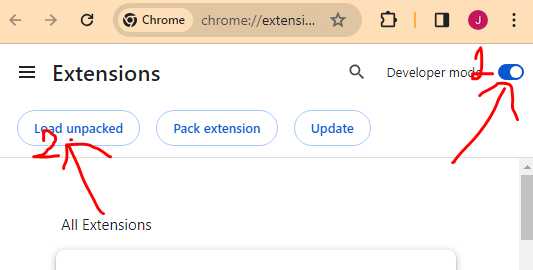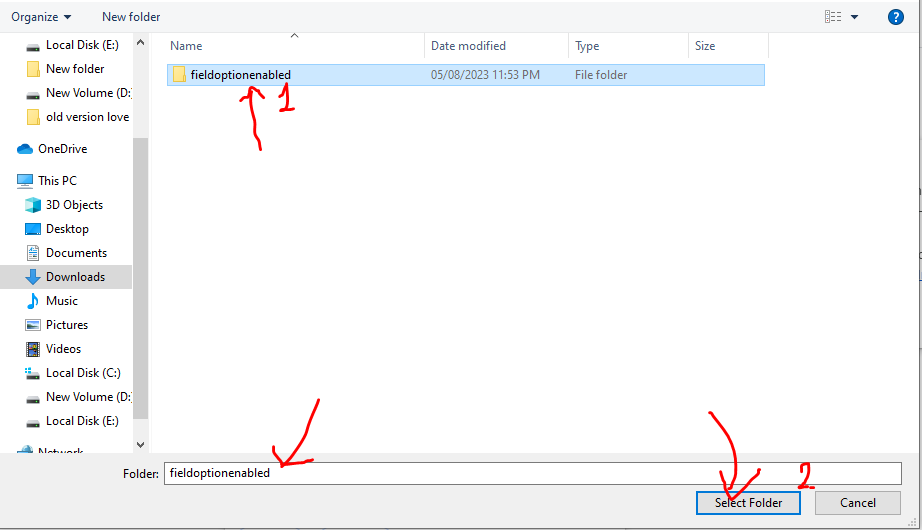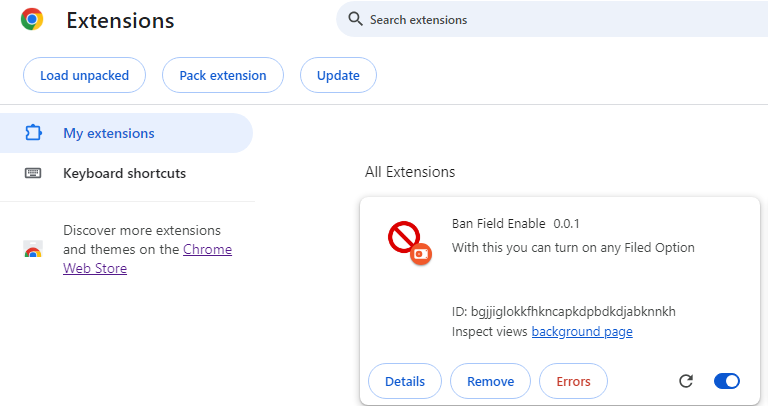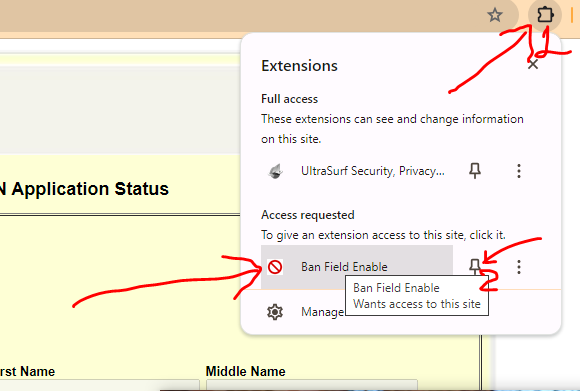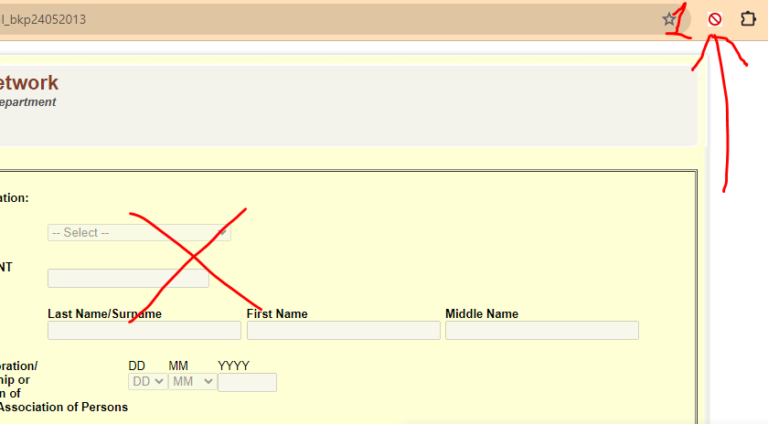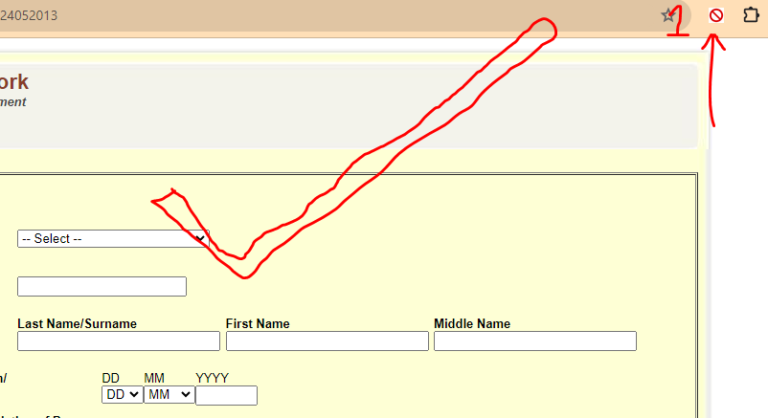Input field Box in enter value remove/back then enter new value this type extension for visit this article.
What is Ban Field Enable Extension?
This is an extension which opens on any website in the browser where you fill the online form. If there are some input fields or select fields which are closed due to which you are not able to enter or change any data, then with its help you can Everything can work, it turns on or reopens all closed opens for you.
What are the uses of Ban Field Enable Extension?
If you are filling any online form and you have filled some wrong details in the form then you have to edit it but the value is not being removed/changed/backed then you have to remove the entered text with Ban Field Enable Extension . I can not do this. This restriction field enabled extension opens all disabled input boxes. The option which is to be selected but has been banned will have to be reopened. If you have filled any form, you have filled name, date of birth, address, mobile number, email ID, other details wrongly and you want to correct these details but are not able to correct them because that option is limited. That being said this means use the fill value, not delete/remove/revert/change. Then with the help of Ban Field Enable extension you can turn on/open/enable the usage.
What are the benefits of Ban Field Enable Extension?
Ban Field Enable Extension - With the help of this you can enter any website whether it is friend's website, CSC website or any PAN card website or any other website where you fill the online form which includes name, date of birth, gender, address , If you have filled mobile number, email address wrong and you find out then you can fix it immediately by using Ban Field Enable extension as it can enable any select tag, input field box which Is turned off or disabled. gives
How to setup Ban Field Enable Extension in browser ?
To upload Ban Field Enable Extension in your chrome browser, follow the steps given below -
-
- Ban Field Enable Extension Download Link : https://buy.softapk24.com/clear-form-value-if-user-click-back-button-in-browser-tools
- First of all you have to download "Clear form value if User click back button in Browser Tools (Ban Field Enable Extension)" Zip File.
- You have to extract Ban Field Enable Extension in your computer and convert it from zip file to folder.
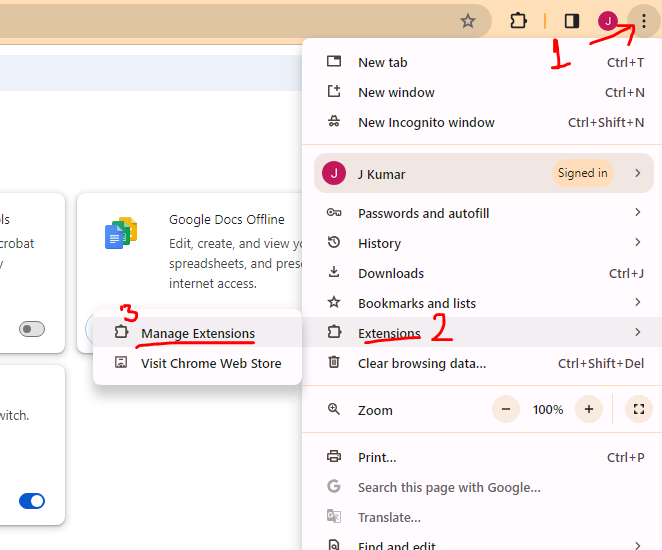
- Open your browser, click on the three dots on the top right side, then click on the "Extensions" button, then click on the "Manage Extensions" button.
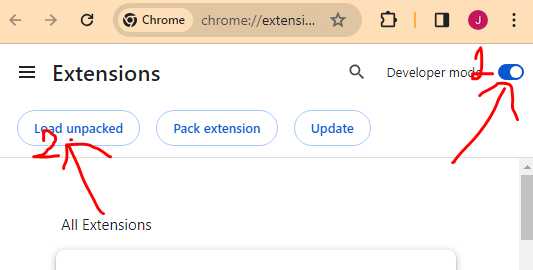
- The developer mode which will be turned off in your browser has to be turned on and then you have to click on the Load Unpacked button.
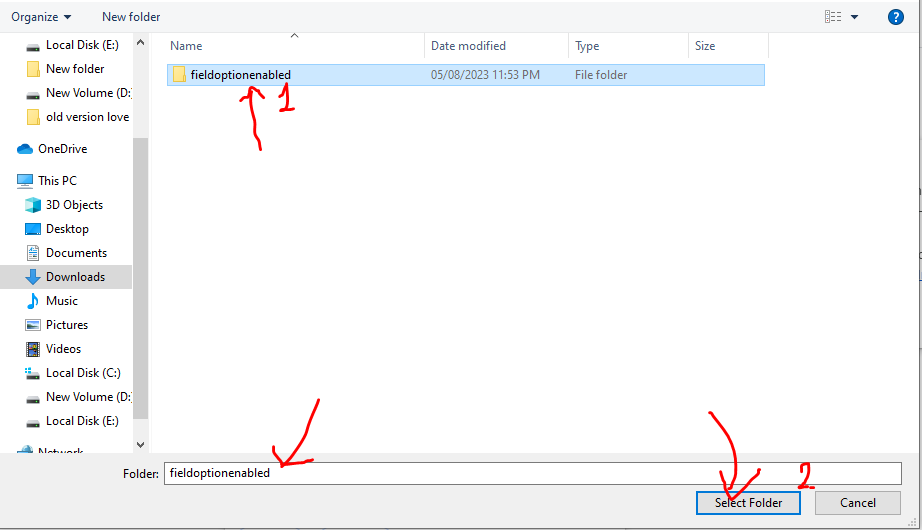
- Then in the file that you had extracted for Ban Field Enable Extension, you will find a folder which contains some files, hence you have to select that entire folder and then click on the "Select Folder" button.
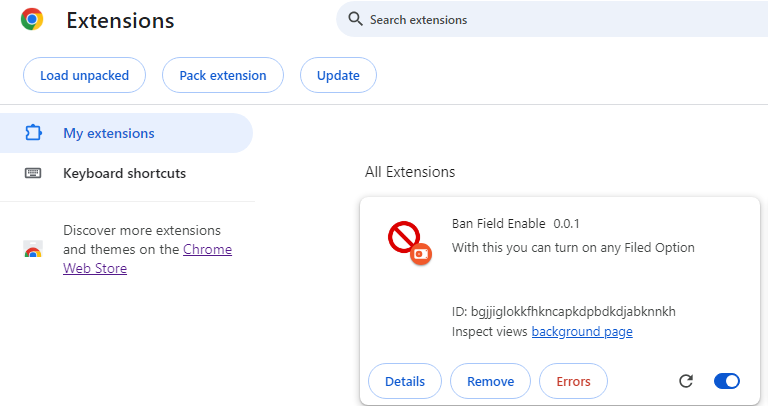
- Then you will get to see Ban Field Enable Extension, till now only Ban Field Enable Extension has been added to the browser.
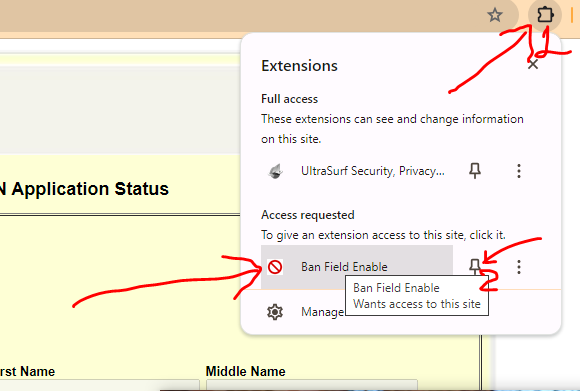
- Then you click on Extensions Icon and then pin the Ban Field Enable Extension.
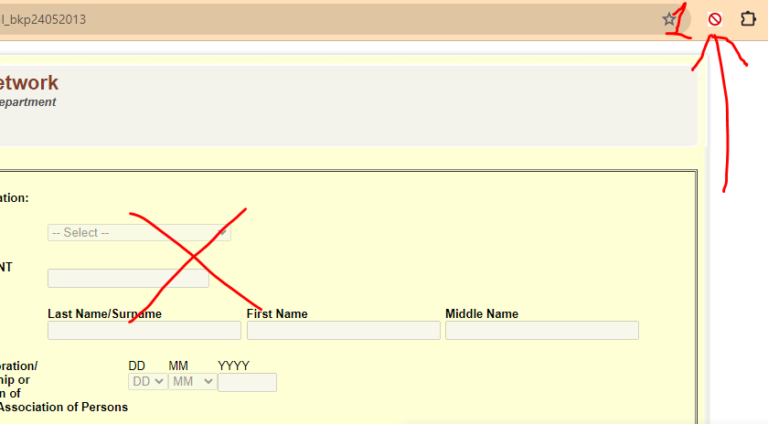
- Then open the website in which you have entered or selected your incorrect data and to correct it, you want to enable that field. To use Ban Field Enable Extension, click on this ban icon.
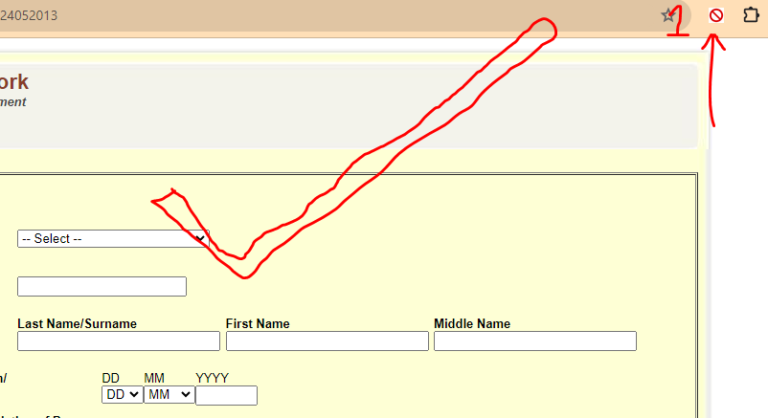
- As you click on Ban Field Enable Extension, all the closed input boxes will turn from disabled to enabled.
Ban Field Enable Extension can be used in some ways, see how we will get the input field box, select field disabled to enabled or open.