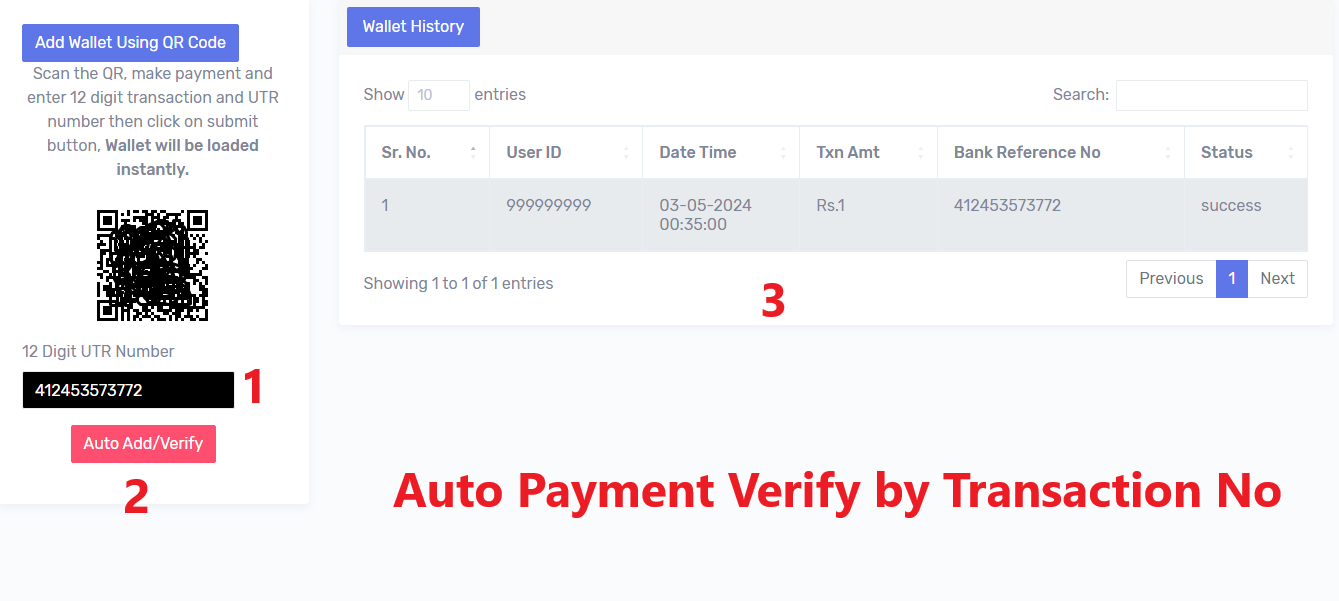
When you make payment by scanning the QR Code, you will get a 12 digit UTR or Reference Number which will have to be entered and verified, then through QR Pay collect software it will check whether the payment has been received in your bank account or not. You will get its output and then you can add payment to your wallet.
When you make payment by scanning the QR Code, you will get a 12 digit UTR or Reference Number which will have to be entered and verified, then through QR Pay collect software it will check whether the payment has been received in your bank account or not. You will get its output and then you can add payment to your wallet.
There is a QR Code in it. Whoever wants to add it to the payment wallet will make the payment by scanning that QR Code, then a UTR Number will be displayed on the payment application itself, which has to be added in the option of entering the UTR Number on the website and then submitted. If any payment is received in your bank account on the entered UTR number, then you will get a success response. Then you have to add the balance in that customer's wallet. Its demo will be available in the project source. In which you can edit some code and put it on your website. Whatever payment is made through this software. It goes into realtime bank account.
If you put this source code in your website/portal and a customer wants to add payment to the wallet, then he will have to visit the payment page created by you. And the QR Code that you upload for your Amazon Pay will be scanned by the customer and paid through any of his pay applications. After payment, the UTR number will be displayed on the customer's pay phone itself. The customer can also check this number by going to the transaction history of his pay phone, it is always different for every amount.
Payment will be added through that only. For example, when the customer enters the UTR number of the payment made by him and clicks on the verify button, then the QR payment software checks whether the customer has received any payment in the bank account on that UTR number which he had entered. Will do. If the record of that UTR Number is found, i.e. payment is received on that UTR Number, then you are told that on such date, at such time, such amount has been received. After getting this information, you can load the payment of that customer into his wallet. The system will do all this work automatically.
First download this source code
Upload to your hosting's cpanel filemanager and phpmyadmin
Edit the connection file in which you connect the database and also add the token. To check this token, you will get a video in the source code which you have to watch.
You have to change/replace the QR Code of your Pay application with the name "qramazon.png".